Feiyu-tech FY-DOS Manuel d'utilisateur
Naviguer en ligne ou télécharger Manuel d'utilisateur pour Accessoires de communication Feiyu-tech FY-DOS. FeiYu Tech FY-DOS User Manual Manuel d'utilisatio
- Page / 11
- Table des matières
- MARQUE LIVRES




Résumé du contenu
Guilin Feiyu Electronic Technology Co., Ltd Guilin Feiyu Electronic Technology Co., Ltd http://www.feiyudz.cn E-mail: service@feiy
Guilin Feiyu Electronic Technology Co., Ltd Guilin Feiyu Electronic Technology Co., Ltd http://www.feiyudz.cn E-mail: service@feiy
Guilin Feiyu Electronic Technology Co., Ltd Guilin Feiyu Electronic Technology Co., Ltd http://www.feiyudz.cn E-mail: service@feiy
Guilin Feiyu Electronic Technology Co., Ltd Guilin Feiyu Electronic Technology Co., Ltd http://www.feiyudz.cn E-mail: service@feiy
Guilin Feiyu Electronic Technology Co., Ltd Guilin Feiyu Electronic Technology Co., Ltd http://www.feiyudz.cn E-mail: service@feiy
Guilin Feiyu Electronic Technology Co., Ltd Guilin Feiyu Electronic Technology Co., Ltd http://www.feiyudz.cn E-mail: service@feiy
Guilin Feiyu Electronic Technology Co., Ltd Guilin Feiyu Electronic Technology Co., Ltd http://www.feiyudz.cn E-mail: service@feiy
Guilin Feiyu Electronic Technology Co., Ltd Guilin Feiyu Electronic Technology Co., Ltd http://www.feiyudz.cn E-mail: service@feiy
Guilin Feiyu Electronic Technology Co., Ltd Guilin Feiyu Electronic Technology Co., Ltd http://www.feiyudz.cn E-mail: service@feiy
Guilin Feiyu Electronic Technology Co., Ltd Guilin Feiyu Electronic Technology Co., Ltd http://www.feiyudz.cn E-mail: service@feiy
Guilin Feiyu Electronic Technology Co., Ltd Guilin Feiyu Electronic Technology Co., Ltd http://www.feiyudz.cn E-mail: service@feiy
Plus de documents pour Accessoires de communication Feiyu-tech FY-DOS

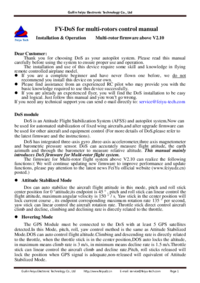
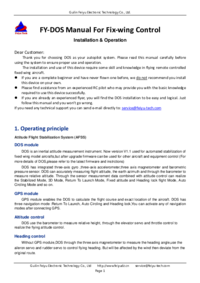
 (16 pages)
(16 pages)







Commentaires sur ces manuels